LED screen production and assembly secrets tutorial
Time:2018-11-29
Views:2374
LED display assembly process is divided into two parts: hardware device and software device.
1. Hardware device
The device method has the following points:
<1> insert the DVI display card into the pci-e slot of the motherboard, and set up the driving order of the card;
<2> insert the data acquisition card into an empty PCI slot (if any);
<3> USES DVI cable to connect data acquisition card and display card together;
<4> connects the control line to the serial port (Rs232 is optional; lingxing rain system is required);
<5> is connected to the receiving card with network cable (the specific number is according to the engineering drawing);
<6> check the connection is correct to set up or power debugging.
2. Software device
The device method has the following points:
1). Video card driver installation
<1> insert the CD of the graphics card driver into the optical drive to automatically enter the device state. Please press the prompts to operate.
<2> first install DirectX8.1 and then install the driver;Finally, the control panel of the device.
2). Playback software
<1> device large screen dedicated playback and setting software LED studio, or other control software.
<2> inserts the screw-attached application CD into the cd-rom drive, copies or installs all the sequence to the computer.
Electronic screen operation steps
1. Open screen: please turn on the computer first, then turn on the electronic screen.
Note: for the equipment to the power () to ensure that the input voltage conform to product requirements, open the LED screen, the screen body electric moment there will be a regional flashing, indicate the screen body electricity) open the computer, make sure the graphics Settings right (incorrect will not show the picture, the black screen) open the control software for basic pixel size and display of regional Settings (this setting does not affect the display of the LED display screen).
2. Turn off the screen: first turn off the LED body power, turn off the control software, and then turn off the computer correctly.
Found problems: check whether all wiring modes are correct, including whether the signal connection of the strong electric part (the weak electric part has been tested in the production enterprise) is correct, mainly for whether the input and output direction of the system receiving card is correct, and there is a direction signal on the receiving card.
Notes:
1. Abide by the operation method in the user manual;
2. Moisture-proof, humidity requirements: when the maximum working temperature, LED display should be less than 92% of the relative humidity
3. The temperature is just right, the temperature requirements for: working environment temperature - 20 ° C or less t 80 ° C or less
4. The storage environment temperature to 40 ° C t 60 ° C or less or less
5. The power supply shall meet the requirements
LED display power supply voltage: 220V + 10% frequency: 50HZ + 5%
Reliable ground connection, reliable isolation between ground wire and zero wire, access to power away from high-power electrical equipment.
分享




























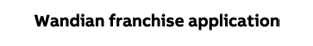
.jpg)




