You have to understand the main structure and installation process of LED display
What are the main components of LED display?What is the installation process?Below derunser engineer for a detailed review of the entire structure and installation process.
The main components of LED display are: unit board, power supply, control card, back of connection unit board, front of unit board, switching power supply and LED control card

LED screen main components
1. The cell plate
Unit board is one of the core parts of LED display. The quality of unit board directly affects the display effect.The unit board is composed of LED module, driver chip and PCB circuit board.The LED module, in fact, is made up of a number of LED luminescence points encapsulated in resin or plastic.
The drive chip is mainly 74HC595 74hc245/244 74HC1384953.
Common specifications of indoor panel are as follows:
Parameters: D = 3.75;The point distance is 4.75mm 64 point width x16 point height, 1/16 sweep indoor brightness.Single red/red and green
Parameter interpretation:
Luminous diameter: refers to the diameter of luminous point D=3.75mm
Luminous point distance is 4.75mm -- according to the distance of the viewer, 4.75 is generally selected indoors
Board size: 64x16- the most commonly used board, the easiest to buy, and the cheapest price.
1/16 sweep: unit board control mode.
Indoor brightness: refers to the brightness of LED luminescence points, which is suitable for daytime lighting environment.
Colour: simple red, most commonly used and cheapest.Bicolor generally refers to red and green, with a high price.
If you want to make a 128x16 screen, you just need to string together two panels.
2. The power supply
Switching power supply, 220V input, 5V dc output are commonly used.It should be pointed out that as the LED display screen belongs to the precision electronic equipment, switching power supply should be adopted instead of transformer.For a single red interior 64x16 cell plate, when full light, the current is 2A.
The reasoning is that when the 128x16 screen is all lit up, the current is 8A.5V10A switching power should be selected.
3. The control card
We recommend the use of low-cost bar screen control CARDS, which can control 1/16 sweep of 256x16 point dual color screen, and can assemble the most cost advantage LED screen.The control card belongs to the asynchronous card, that is, the card can cut off the power to save the information, do not need to connect to the PC can be displayed in the information stored.When purchasing the unit board, please ask for clear parameters. The 100% compatible unit board includes:
8 interface 4.75mm point distance 64 point width x16 point height, 1/16 sweep indoor brightness.Single red/red and green
8 interface 7.62mm point distance 64 point width x16 point height, 1/16 sweep indoor brightness.Single red/red and green
8 interface 7.62mm point distance 64 point width x16 point height, 1/16 sweep half outdoor brightness.Single red/red and green
4. About the 16PIN08 interface
As there are many manufacturers of the unit board and control card, so the interface styles of the unit board are numerous. When assembling the LED screen, the consistency of the interface must be determined before convenient assembly.Here is only the most commonly used LED interface: LED industry number: 16PIN 08 interface: his interface sequence is as follows:
2 A B C D G1 G2 STB CLK 16
1 N N N EN R1 R2 N N 15
Explanation:
ABCD is the line selection signal, STB(LT) is the latching signal, CLK(CK) is the clock signal, R1, R2, G1, G2 is the display data, EN is the display enable, N is the ground (GND).Verify that the interface between the board and the control card is the same, and you can connect directly.If it is not consistent, you need to make your own conversion line (change the order of the line).
Attachment 5.
Divided into data line, transmission line, and power line.The data cable is used to connect the control card and the LED panel, and the transmission line is used to connect the control card and the computer.Power cord is used to connect power supply and control card, power supply and LED unit board.The copper core diameter of the power cord connecting the unit plate shall not be less than 1mm (mm).
Accessories production
1. Make the data cable
The cable is similar to the data cable inside the computer case, but the width of the cable is a little different.Relevant materials can be purchased in computer city.To make the layout, you need a tool, which is a special pair of pliers (picture), which can greatly improve work efficiency and yield.The materials of the production line are: line, line head, line cap.Note here that if you make the 16PIN (line 16) alignment, you need to buy the 16PIN alignment and the corresponding size of the alignment and cap.To make the thread, cut the thread head flat with scissors, then put the thread head (pay attention to the balance of the thread and the head), then put it in the center of the clamp, press it hard, then put the line around and install the line cap.The lining cap is important to effectively protect the lining and make it stronger, not less.
2. Power cord production
Power supply is divided into 220V power line and 5V power line.The 220V power cord is used to connect the switch power supply to the municipal power supply, preferably with a 3-pin plug, which can be bought at the hardware store.The power line of 5V direct current is mainly described here. As the current of 5V is relatively large, it is better to use red and black pairs with copper core diameter of more than 1mm (red and black must be required).If conditional word, had better install metal piece on both ends of the line
3. The RS232 line production
The RS232 line, used to connect computers and control CARDS, updates screen data.The DB9 header and network cable are required (available at PC city).Look closely at DB9 heads with Numbers on them. Connect 5 to brown and 3 to brown.Clip the network cable and install it into DB9.(it‘s important here to make sure you clamp it, and pull it a few times yourself to see if it breaks.)Then measure the two ends with a multimeter to see if they work.It is important to note here that DB9‘s head is male and female.The back of the computer belongs to the master seat, so I need to buy a public plug corresponding.If you don‘t understand, take a closer look at your PC.The current laptop generally does not have a serial port, please buy a USB to RS232 serial port line
Wiring guide
For the first installation, follow the steps to minimize errors.
Step 1: check the power supply voltage, find the dc positive and negative connection switch power supply, connect the 220V power line to the switch power supply, (after confirming the connection is correct, connect to AC or NL terminal) and plug in the power.It will be found that one of the power supply lights will be on, and then use the multimeter, dc file to measure the voltage between V+ and V-, make sure the voltage is between 4.8v and 5.1v, and there is a knob next to it, which can adjust the voltage with the cross screwdriver.To reduce screen heat and extend life, the voltage can be adjusted to between 4.5v and 4.8v in low-brightness situations.After confirming that there is no problem with the voltage, disconnect the power supply and continue to assemble other parts.
Step 2: turn off the power first.Connect V+ to red line, V- to black line, respectively to control card and LED panel, and black line to GND of control card and power supply.The red line connects the control card to the +5V and the unit board to the VCC.1 power cord per unit plate.When done, check that the connection is correct.
Step 3: connect control and unit board, with good alignment, connection.Pay attention to the direction.Please note that the unit board has two 16PIN interfaces, one for input and one for output, close to 74hc245/244 for input, connecting the control card to the input.The output is connected to the input to the next cell board.
Step 4: connect the RS232 data cable, connect one end of the completed data cable to the DB9 serial port of the computer, and the other end to the control card, connect the five legs of DB9 (brown) to the GND of the control card, and connect the three legs of DB9 (brown) to the rs232-rx of the control card.If your PC does not have a serial port, you can go to computer city to buy a USB to RS232 serial port conversion line.
Step 5: check again if the connection is correct. The black line is connected to -v and GND.The red line connects +V and VCC +5V.
Step 6: turn on 220V. Under normal circumstances, the power lamp is on, the control card is on, and the screen is displayed.If not, please check the connection.Or check for faulty repairs.
If two panels display the same content on the screen, set the screen size to 8 Chinese characters using the software.
Support production
According to different applications, the requirements of the outer frame are different. We first describe that when the inner frame is installed, there is no need of the outer frame, but a mounting bracket is needed.Mounting bracket USES aluminium profile commonly, compare portable, cut processing is easy.We can also use universal Angle iron (a rectangular bar with a very porous shape).We can see that on the back of the unit plate there is a copper column for mounting, which is used to fix the unit plate to the bracket. The bracket should be longer, and the mounting hole of the light box is reserved.The unit board, the control card, and the power are all fixed to the support. The data cable and the 220V power cord should be tied to the support.The simplest screen is assembled.It can be installed on other equipment, such as light boxes.
Simple frame making process
When we see the unit board bought back, we will find that the brightness varies, or there may be water spray in the application occasion. At this time, we need to put a plexiglass on the surface of the screen.Plexiglass can be bought in advertising and decorative materials stores by the jin.We use a thinner one. Too thin may bend easily.Here‘s a reminder that since cutting plexiglass requires skill, it‘s best to get the dimensions ready when you buy and have the store cut them for you.For general occasions, a frame is required, we can use aluminum profile (for example, the section is square hollow aluminum bar), we can go to aluminum profile shop to buy.If the aluminum frame is used, if the screen is small, the unit plate can be directly fixed to the outer frame, if the strength is enough, there is no need for the bracket.Specific frame manufacturing process, can refer to the production of light box.
Stainless steel frame making process
As you can see, many LED screens have stainless steel frames.Actually the outer frame of stainless steel, just on the foundation of simple frame, pack a thin stainless steel skin.Looks beautiful, generous and adds value.As for the process of the bag frame, we need to use the folding machine, we can go to the small hardware factory made of kitchen utensils, which can be processed on our behalf.Best to professional LED frame professional production shop.Professional shop, the biggest difference is that the edge of the seam is very small.
Aluminium alloy frame
We can go to the aluminum profile material shop to buy materials that meet the thickness of the screen, and then cut and assemble
troubleshooting
1. No display
Check the power connection, confirm whether the light on the power lamp and control card is on, measure the power control card, the voltage of the unit board, and check whether it is normal.If the power supply is normal, check the connection between the control card and the unit board.Use replacement parts to eliminate errors.
2. Show confusion
Situation 1,2 cell boards show the same content.-- use the software to resize the screen.
Case 2, very dark.Please use the software to set the OE level.
Case 3, alternate light.Data cable contact is not good, please reconnect.
Case 4, some Chinese characters are not displayed properly.-- Chinese characters and symbols that are normal and not included in the national standard font library.
Case 5, some areas of the screen are not shown.Replace the unit board.
Essential tools:
Digital multimeter, 40W soldering iron, solder wire (most expensive, not cheap), rosin, screwdriver, line press pliers, scissors,
List of common accessories:
Control card, unit board, power supply, power cord, power plug, 5V power cord, power strip, power strip, network cable, serial port




























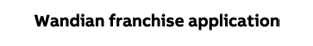
.jpg)




