How to set the font and content of LED display
Time:2018-12-11
Views:220
There are a lot of friends just touch LED advertising screen, often have such a problem: with the LED advertising screen to send advertising information, how to set the words on the LED advertising screen?Like common content changes and font Settings.
In fact, each LED screen is equipped with a control card and software, the screen installed, the control card and power supply are connected, and then the software is copied to the computer, you can directly operate on the computer, the above can modify the text content, scanning mode, scrolling effect.
It is usually operated by mobile phone, usb flash drive and computer to change and set the font and content of LED display screen:
If your device is equipped with GSM SMS control card in the LED screen, then the tool you use to change words is the phone, which can send and change advertising subtitles by editing SMS.
If you use usb flash drive control card, then you can directly copy the program with usb flash drive and replace it on the LED screen.
If you want to change the content on the LED screen through a computer, the options are more selective.Need to combine actual needs.For example, some stores with personal door head shop, it is recommended to use the cable control card, through the computer to send, or choose to use usb flash drive control card does not need to be connected, want to change the advertising content directly with usb flash drive copy.If the LED advertising display screen is distributed in each community, or the bus station, chain store door head screen and other places, want to send collectively, and save trouble, and fast, then it is recommended to use GPRS wireless control card, in the computer software to edit good content, a key group.
In general, USB or GPRS is recommended to save time quickly.
In addition, it is worth noting that the following hardware or software problems will also affect the font setting of LED advertising display screen:
1. The computer and led screen are not connected.Could not connect to see whether the serial port number is correct, must be correct to send successfully.(for those using usb data cable, please look for serial port number in device manager. If there is no usb, please directly change the serial port number to 1)
2. When clicking the send icon, it shows "control card cannot be found" or "control card cannot be connected" or "control card Settings do not exist", etc., which involves the setting of control card. Generally, it is difficult to get technical support.
3. Sometimes the use time of the display screen is too long, and the data line has problems of virtual welding and short circuit, which will affect the use of the display screen.
4. When modifying the content, it must be when the LED screen is powered on. I believe everyone knows that.
The above is the LED advertising screen content setting method, if you can not solve the friend‘s doubts, please contact your LED display service provider, provide technical support!
分享




























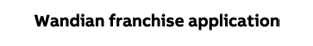
.jpg)




