Installation steps and methods of indoor LED splicing screen
Time:2023-02-27
Views:1447
When installing the indoor LED splicing display screen, the commonly used method is to purchase the frame, module, cable, power supply, control card and other materials. So how to assemble the module into a complete large LED splicing screen and use it normally? Next, let‘s learn more about the installation steps of the splicing screen.
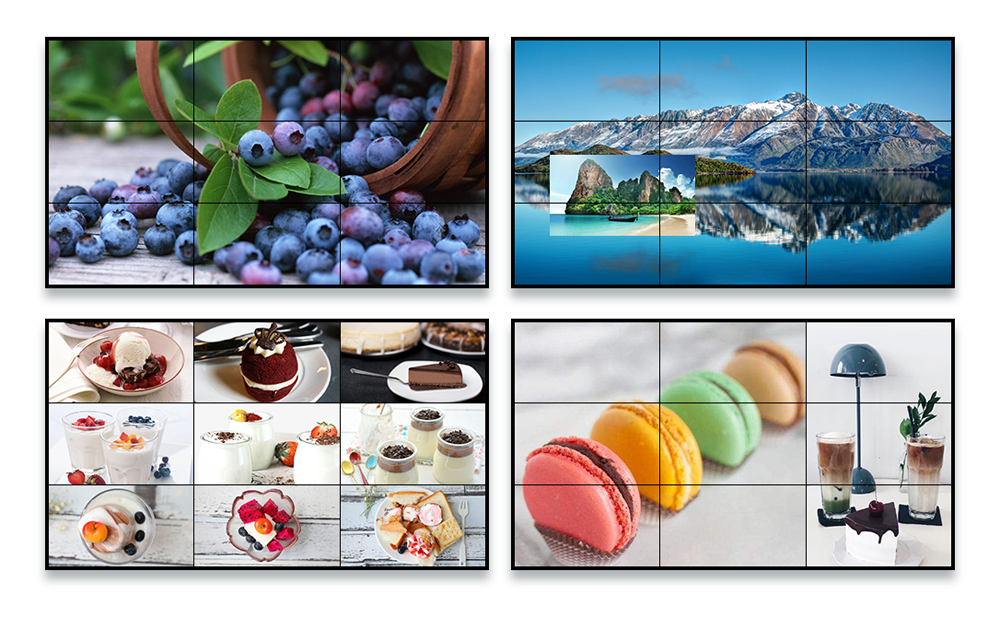
1、 First, make a border
We need to calculate the screen size: suppose that the unit board module of a screen is 320 * 160, 15 in length and 12 in height, and this splicing screen shares 180 modules. 320 * 15=4800 mm, 160 * 12=1920 mm, the net area is 4800 mm * 1920 mm plus a gap of 10 mm, and the final size of the splicing screen should be 4810 mm * 1930 mm.
Purchase 4 pieces of 4 * 4 square steel and 4 pieces of 2 * 2 square steel (6 meters long) from the market. First, use 4 * 4 square steel to make a square frame (can be customized according to your own situation). Because the square steel size of 4 * 4 square steel is 40mm, the size of the final large frame is 4850mm * 1970mm.
When welding, use a steel ruler to weld a 90 degree angle as far as possible. That medium size is not important. After the truss is completed, weld the small square steel on it. The internal dimension of small square steel is 4810mm * 1930 mm. The four corners and the middle part of the small square steel are cut into small pieces with the remaining 4 * 4 square steel, which can be welded for stainless steel wrapping.
After the frame is finished, start to weld the back strip, measure the first two pieces with a plate, and then weld down after finding the size. The back strip is 40mm wide, with a length of about 1980mm, and can be welded at both ends. The welded frame (pictured on the back) can be installed in the hall. Make two angle steel hooks at the top of the wall.

2、 Install the power supply, control card, and module.
After the shelf is hung, a gap of about 10mm shall be left around, because the indoor screen cannot be made into a frame with a fan, and only the 10mm gap can be used for simple ventilation.
When installing the power supply, connect two finished power lines first. The positive and negative poles of 5V output must be kept in good condition, otherwise the power line, module and control card will be burnt.
Each finished power cord has two connectors, so each power cord can carry four modules. Then there is a 220V connection between the power supplies. Only 2.5 square meters of flexible copper wires are needed to string each row together. Finally, each group of 220V power lines is connected to the open circuit terminal of the distribution cabinet.
Before installing the screen, the cable from the distribution room to the LED display panel distribution cabinet must be arranged. After connecting the power supply, install the control card. The control card here uses synchronous receiving card. The layout of the entire power supply and control card as well as the LED display screen have the ex-factory Power Supply and System Wiring Diagram, so as long as the wiring is strictly in accordance with the drawing, there will be no error. General engineers themselves can also estimate the outgoing mode according to the number of power supplies and cards.
3、 Connection between receiving card and module
Here, we have prepared three rows of modules for each card, a total of 36 boards. In this way, one card is installed in every three rows. Take 5V from the nearest power supply to power up the card, pay attention to the positive and negative poles, and then connect the five cards with the network cable. The network port near the power connector is the input port, and the first card on the right is also the head card. The input port is connected to the gigabit network card of the computer, and then the output port is connected to the input port of the second card and the output port of the second card. The output port is empty.
Before installing the module, stainless steel binding should be used, which is only for the sake of beauty and also for the installation requirement. In particular, I found a stainless steel master to measure the size. It is estimated that the steel structure will be increased by 5mm after the measurement, so that the stainless steel edge can be blocked and convenient for installation. Because the screen size here is not large, we installed stainless steel binding in advance. Sometimes we can install stainless steel binding after the screen is installed, but we need to pay attention to the level of the first row at the bottom.


4、 Installation module
After fastening the stainless steel edge, the upper module can be opened. The module is recommended to be installed from bottom to top, starting from the middle to both sides. There are many disputes about this installation method. The installation from the bottom is mainly to keep the horizontal and vertical directions within the normal control range, especially after the screen area is large, it is easier to lose control. In particular, the requirements for small spacing are very high. Some gaps do not meet the requirements and need to be fine-tuned.
Engineers with too small installation spacing know that even if the precision mold comes out of the module or box, there is still error, and the dislocation of several lines will lead to the dislocation of the whole line. Secondly, the installation from the middle to both sides can be divided into two or even four groups of personnel to work separately, saving installation time. Even if the installation is misplaced, it will not affect the progress of another group of people.
Install the ribbon cable attached to the module according to the drawing. Short ribbon cables are only suitable for connections between modules. The long ribbon cable from the control card to the module needs to be installed according to the length of the cable sequence. The ribbon cable used at the top and bottom is the longest, about one and a half meters long.
If the flat cable is damaged, cut a new part, just press both ends, and then install a retaining clip. Many times, because the backplane supports uneven modules, you need to cut the line card when installing. When the flat cable is inserted into the module, the red edge is upward and the arrow of the module is upward. If there is no module marked with an arrow, the printed word on the module must face up. The connection between modules is that the input in front of the module is connected to the output behind the previous module.
5、 Commissioning
After installing the card of the four-wire module, turn on the power and conduct the test. If there is a problem, solve it in a timely manner, because if another module is installed, it will cover this card and cannot be tested. In addition, if you continue to install, you cannot find problems in time. If all modules are installed, find the problem and remove the installed modules, the work will be much larger.
There is a test button on the control card. After power-on, you can use this method to test first. If the installation is normal, the screen will display red, green, blue, line, field and point information in turn, and then test the control computer again, mainly to test whether the network cable is normal. If normal, install the next group until the installation is completed.
分享





























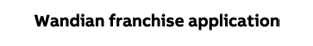
.jpg)




