How to change the words on the LED display by usb flash disk
Time:2018-10-31
Views:2960
How to change the words through LED display usb flash disk?Many friends have such doubts, next on the LED display screen with the u-disk to change the word how the problem, delun sell engineers to explain and explain to you:
LED display U disk is changed, there is a column in the software menu, click USB to download, and save the setting parameters and content to send U disk.When changing the program, just copy the content on the usb flash disk and replace it on the LED screen.
Operation process is as follows:
1. Make it on the computer with the software attached to the LED display.
2. Then the software has an option to download to usb drive.
3. Then plug the U disk into the USB port under the LED display.
Wait a minute, just unplug the usb drive.
Warm reminder: select to transfer data through the USB interface to modify the LED display content, which needs to be modified in the LED display control software.And set the screen parameters (this is related to the LED display control card).Then click USB to download and download the content to USB disk.Then you can connect the USB port to the computer.That‘s how to change the words on a usb flash drive on an LED display.If you are not familiar with the word change, please contact your service provider for technical support.
分享




























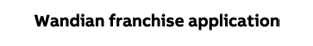
.jpg)




