Video processor debugging and application
Time:2018-11-29
Views:1199
Video processor debugging and application
First, to prepare the work, you need to confirm the following information:
1. Are the product accessories in the packing box complete?
After unpacking, please check whether the accessories such as product, instruction manual, CD and wire are consistent with the invoice.
2. What are the size, width and height of pixels of your LED screen?
For example, the unit box with the size of 128 x 96 is assembled by 5 horizontal blocks and 4 high blocks. There are 20 screens in total. The width and height of this large screen are 640 x 384 pixels.
3. What are the signal sources that you will receive from video processor?
Our video processor has access ports to provide a variety of signal sources, including composite signal ports CV1, CV2 and CV3. The signals can come from ordinary set-top box signals and AV cameras.S-video, usually from a DVD player or VIDEO camera;Elevation clearance port YcpCr, YpbPr, generally from DVD player;Hd digital signal terminal DVI, and VGA signal used in the display;Please connect your individual signals to the video processor on the corresponding port.(please refer to the instruction for specific port reference information)
VSPJ516 series adds audio input and output for various signal sources. Please confirm that your video is connected to the corresponding audio input interface.
4. Confirm the communication mode you use and the connection of communication wires?
VISIONPRO video processor includes three communication modes, namely network communication, USB communication and serial communication. Please confirm which control mode to use according to your actual situation and connect the corresponding wire to the control computer and video processor. Please refer to the connection of the upper computer for details.
5. Has the output been connected properly?
VISIONPRO video processor is standard with two output terminals, VGA port and DVI port respectively.The DVI connects the LED large-screen sending card to send signals to the large-screen or connects other devices such as VSP320 splitter to receive each sending card.
VSP516 series video processor output terminal is equipped with one audio output, please connect it to the audio output device, such as power amplifier, according to the situation.
VSP618 contains video processor of model D, and an HDMI video output port has been added. Please connect it to your HDMI output device or other devices such as VSP320 screen splitter to receive each sending card.
VSP709 series video processor VGA and DVI share the same output interface. VISIONPRO will attach a signal line from DVI to DVI+VGA, which can be connected to monitor and sending card, and an HDMI output.
The above is a general wiring diagram for the VSP618 video processor, where the sending card is built into the video processor.Please confirm that the above port connections are complete and not loose.
The second step, on the power check, confirm that the input and output signals are normal
Before turning on video processor power, please turn on other external devices that need power supply, such as LED large screen, camera, DVD, computer, etc., and turn on video processor power after each device works stably.
Note that if the video processor DVI output is connected to the VSP320 screen splitter, the power supply of VSP320 must be turned on after the video processor monitor display is normally displayed.
After open the video processor, the processor will enter a state of self-inspection, according to the above the keypad lights bright again according to the order for CV1 lights will shine alone with rhythm, the machine has self-checking, enter standby mode, the video processor time every type of self-inspection is different, but generally not more than 35 seconds, please wait patiently.
When the machine is in standby mode, tap the key corresponding to the input source in the front and middle two rows of video processor to change the input source, check whether the monitor output is normal, and check whether the LED display is displayed.
If there is no signal for individual input, please check your circuit, and check that the signal you provide matches the port you access;If an individual output does not have a signal, check that your output device is powered, running normally, and the circuit is working properly.
分享




























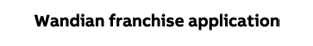
.jpg)




