How to change the words on the LED display
Time:2018-10-17
Views:2356
After decades of development, China‘s LED display market is now mature and widely used in daily life, commercial activities and municipal engineering.LED display has become popular, so some common common sense, you know, how to change words on the LED display, I believe many users have encountered such problems.Let‘s introduce how to change the words on the LED display.
1. Connect the LED display and computer, open the display control software, set the display parameters, edit the font of the program, and click to send.
The software menu has a column. Click USB to download and save the setting parameters and contents to the USB flash disk.When changing the program, you can just copy the content on the usb flash disk and replace it on the full-color LED screen.
Third, through the mobile phone or remote control to change the word, editing text messages can be sent and change the advertising subtitles.
4. Two common reasons for not responding after changing the text: the problem of the connection line of the serial port.Use the control card software to check whether it can be connected to the display screen. If it can be normally connected, it still cannot be solved to check whether the line has short circuit.The U disk should be checked to see if there is a problem.Control card software is corresponding.After confirming the control card software is correct, format the U disk and import the data.
These are some of the ways to change the words on the LED display that deroncel has Shared with you.
分享




























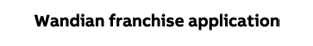
.jpg)




